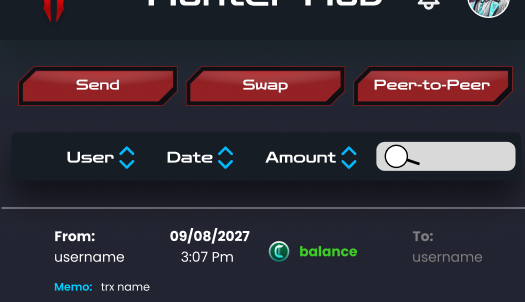Space Hunters: The Reborn

📱 HUB Mini-App: Complete Guide
Before we begin, we’d like to make it clear that you do not need to download any of our games or install any additional applications. You only need Telegram on a device (any device that supports the Telegram App).
🔘 Summary and First Steps
- Why a Mini-App?
- What is HUB and what are its advantages?
- What is Tech: Generators?
- How are $HCREDIT generated?
- What is the Hunters Gaming Ecosystem?
🔘 Navigation Bar
🔘 Section: User Profile
- Profile
- Clan Tag
- Player Name
- Player Level
- Clan Name
- Rank Badge
- Total Referrals
- $HCASH & $HCREDIT Balance
- Referral Link
- Games and Statistics
🔘 Section: Transaction History
🔘 Daily Engagement Tasks
🔘 Leaderboard
🔘 Section: Transaction History
🔘 Section: Social Tasks
🔘 Section: Mini Store and Inventory
- Why a Mini-Store?
- Types of Offers
- How to Open My Boxes or Packs?
- What is Shared Experience?
- What Items Can I See in the Inventory?
- What Can I Do in the Inventory?
🔘 Section: Game Catalog
🔘 Tech: Generators Game Guide
- Why a Game Integrated into HUB?
- Full guide for this game here
Before diving into our app and exploring all the features available in this version, we want to share a brief summary of our vision. Reading this article to the end will help you better understand our project and maximize your opportunities within it.
Why a Mini-App?

We have removed the barriers between devices and economic capabilities, offering everyone an app accessible from any device that has the Telegram app installed. In short, HUB is a platform without limitations, democratizing access to our ecosystem.
What is HUB and what are its advantages?

Without going into technical details, for us, HUB represents a massive meeting point and a shared experience. All users will be able to connect within a single app, accessing our products and services related to gamer entertainment.
This HUB allows players to manage their web3 gamer profile, with access to all the games they participate in, statistics, inventory, task management, notifications, marketplace, store, and much more. Thus, we save time by avoiding the need to open each game separately to check the progress of your tasks.
In addition, the HUB includes social and daily tasks, where supporting the project is rewarded with our mass adoption token, $HCREDIT. This format is also integrated into the Tech: Generators game, where your social participation becomes a source of monetization.
Our app also features an easy-to-access blog system, where you can read the latest updates and announcements directly from the main screen, simply by tapping on the images or banners.
What is Tech: Generators?
Our app includes Tech: Generators, a Free-to-Play integrated game that transforms social activity in various communities and platforms into a unique monetization experience. Unlike other platforms that impose high requirements for monetization, with Tech: Generators we remove these barriers, allowing all users to earn rewards.
The game converts $HCREDIT into $HCASH through an interactive and cooperative system where the community collaborates to optimize Generators. Some users own generators, while others provide engineers for their operation. Players can enhance generator performance through modules, part crafting, learning unique professions, gaining experience, and much more. This approach turns social monetization into an entertaining experience, eliminating the tedious task of meeting a list of requirements.
How are $HCREDIT generated?
✅ Check our New User Guide here
What is the Hunters Gaming Ecosystem?
🎮 Read about our innovative web3 strategy in our strategic plan [here].
Now that you know more about HUB, it’s time to explore the app. We will guide you step by step through the options and menus to make the most of everything it offers.
HUB: Step-by-Step Guide
We will explore the different menus available in the HUB Mini-App v1.0, focused on maximizing your experience within the ecosystem. Below, we show you how to navigate through the navigation bar and what options each button offers.
Navigation Bar (Bottom Menu)
The bottom menu of the app includes 5 main buttons, designed to facilitate access to the most important features:
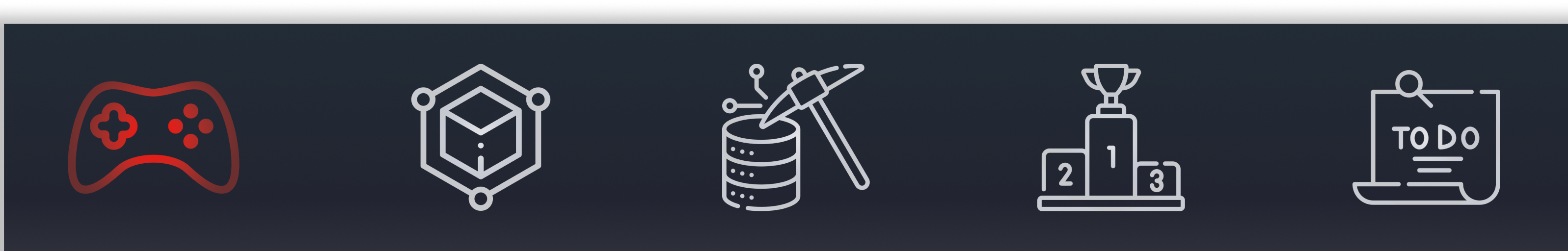
-
Catalog:
In the Catalog button, you will find a complete list of the games, services, and products we have created for the gamer entertainment ecosystem. From here, you can:
- Explore all available games.
- Access additional services and products related to the web3 ecosystem.
-
Offchain Transactions:
This button takes you to the Offchain Transactions section, where you can review your transaction history. Here, transparency is key, as you can easily navigate through other users’ transactions, providing a completely clear and accessible experience within our hybrid ecosystem.
-
Daily Tasks:
In the Daily Tasks section, you will have access to your daily commitments with the Central Command. Completing these daily activities will reward you with significant benefits. Staying active is key to maximizing your rewards and progressing in the ecosystem.
-
Top Player List:
This button takes you to the Top Player List, where you can see the rankings of the most prominent players and guilds in the ecosystem. The ranking is initially based on the amount of $HCREDIT farmed and the total referrals. More information about guild ranking will be included in a future update.
-
Social Tasks:
Social Tasks offer an additional way to earn rewards by supporting the project. Initially, rewards will be in $HCREDIT, but over time, features like item drops, experience gains, and other characteristics will be added, allowing you to improve your user profile. As you complete these tasks, you’ll unlock new features and expand your experience in the ecosystem, facilitating your personal growth within HUB.
User Profile Section
In this section, you will have access to all relevant information about your player profile within the ecosystem, along with your statistics, balances, and customization options.
Profile

-
Clan Tag
The 3 letters that form your clan or guild tag, functioning as a simplified and easily recognizable identifier within the ecosystem.
-
Player Name
The username that represents you in all games and activities within the ecosystem.
-
Player Level
This is the general level of your profile, independent of the game you are involved in. The stats are the same for all titles, unifying your progress.
-
Clan Name
Identifies the full name of the clan or guild you belong to, reinforcing your identity and alliances within the ecosystem.
-
Rank Badge
As you level up, your rank increases, unlocking new functions and exclusive rewards. Higher ranks offer access to advanced features within the ecosystem.

-
Total Referrals
Represented by the icon of two intertwined hands, this section shows how many users you have referred to the ecosystem, a key metric of your influence and participation.
-
$HCASH Balance
Your personal wallet is directly linked to your profile, displaying your total balance in $HCASH, the ecosystem’s primary currency.
-
$HCREDIT Balance
Likewise, your profile shows the total $HCREDIT balance, which you can use to access various rewards and features within the games and social activities.
-
Referral Link
By tapping on the chain icon, you copy your personal referral link, making it easy to share with new users and earn additional rewards for each referral.
-
Games and Statistics
Finally, in this section, you can check your statistics for all the games you are involved in, as well as your performance and participation level.
Games Played and Statistics
In this section, you will see the games in our ecosystem that you have participated in. When selecting one, you will get details such as:
-
Game Statistics:
A detailed view of your progress, performance, and achievements in that specific game. Game Guide: A button that takes you directly to the guide to learn more about the game and optimize your performance.
-
Direct Game Access: A button that allows you to start the game directly from the app, saving time and centralizing the experience.
With this section of the user profile, you can easily manage your progress, statistics, and connections within the HUB ecosystem.
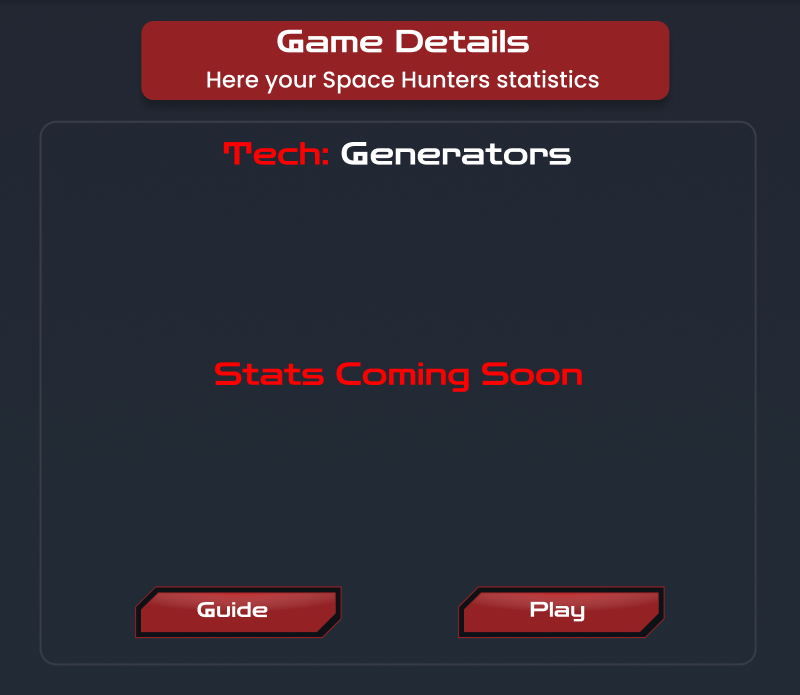
Transaction History
This section presents all transactions made, whether they are payments, expenses, or transfers. Additionally, you can navigate to specifically view other users or transactions if the transaction ID is known. There is an option to sort transactions, thus facilitating movement tracking and ensuring transparency among community members.
Top Buttons
- Send: Allows you to send tokens to another user (Upcoming functionality).
- Swap: Allows you to make exchanges in a game pool (Upcoming functionality).
- Peer-to-Peer: Option to make direct transactions between users with a minimal service fee. However, this option carries risks, so it is recommended to use it only with known users or friends.
Filters and Navigation
The filters allow you to organize the results or list transactions more efficiently. The search bar lets you go directly to a specific user or transaction.
Transaction Details
Each transaction displays the following information:
- From: Indicates where the items or tokens are coming from.
- Memo: Identifier or detail of the transaction.
- Date and Time: The exact time the transaction was made.
- To: The destination of the transaction; if your name appears, it means you were the recipient.
Here is a reference image:
THIS GUIDE STILL IN PROCESS
✅ Social Media
Follow us on our social media